Generate UML diagrams under OSX
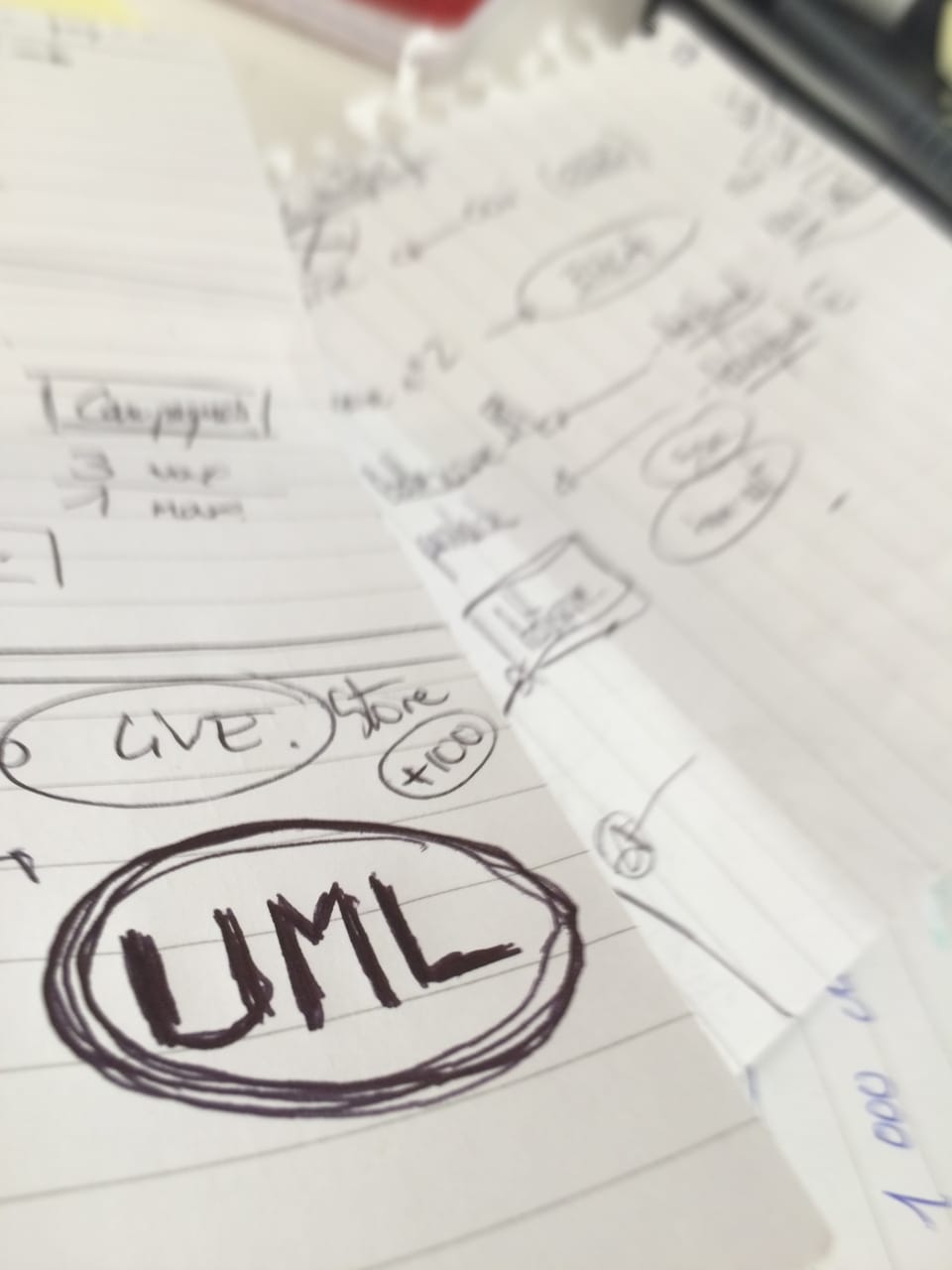
If you work in IT, you probably want to generate UML diagrams.
There are a lot of way to do that, but some may require proprietary softwares.
I had a look to some of them, and chose to explain the easiest ways I found using Open Source librairies (if you're a minimum techie)
The recommended tools are:
They won't fit the same usage / needs, so you should have an idea of what you need :-)
Scruffy
I discovered yUML.me mid-2014 when I started to work with Neo4j.
It's an amazing online tool, really easy to use for simple graphs.
Scruffy is the library used behind yUML.me, and is available for download/fork on Github.
But Scruffy:
iswas hard to install because of dependencies- won't fit for complex graphs
I sent a Pull Request to explain of to install Scruffy under Mac OSX and here the detailed version:
-
install Homebrew
-
install
graphvizandplotutilsbrew install graphviz plotutils
brew install imagemagick --with-librsvg -
if you haven't
pipyetcurl https://bootstrap.pypa.io/get-pip.py -o get-pip.py
sudo python get-pip.py -
install
scuffyandimage(PIL replacement)sudo pip install image scruffy
You can now use Scruffy, here's a basic example:
suml --png --font-family Purisa --scruffy "[Node A]->[Node B],[Node B]->[Node C],[Group [Node A][Node B]]" > test.png
Will generate:
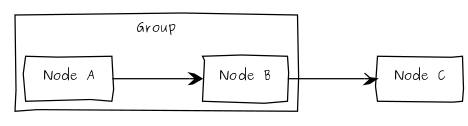
PlantUML
Their website is really oldschool... yes. But this tool allows you to generate complex and real <uml> diagrams.
I personally use SublimeText as text editor / IDE, and Jayson Vantuyl created a plugin to generate you diagrams directly from this IDE.
The install guide available on Github is clear if you use SublimeText. Sorry, but I won't cover other IDE here, but PlantUML provides useful links.
Here is an activity diagram example:
@startuml
(*) --> if "Some Test" then
-->[true] "activity 1"
if "" then
-> "activity 3" as a3
else
if "Other test" then
-left-> "activity 5"
else
--> "activity 6"
endif
endif
else
->[false] "activity 2"
endif
a3 --> if "last test" then
--> "activity 7"
else
-> "activity 8"
endif
@enduml
(Looks like basic code, isn't it?)
Will generate:
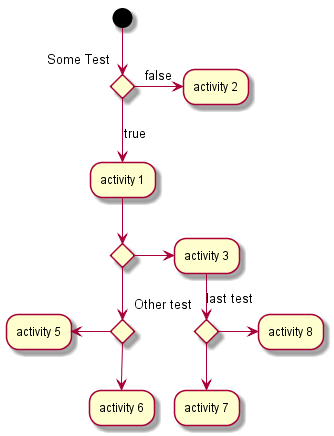
There are many kinds of diagrams that can be generated with PlanUML.

